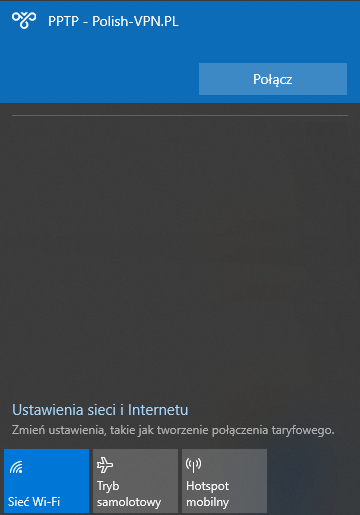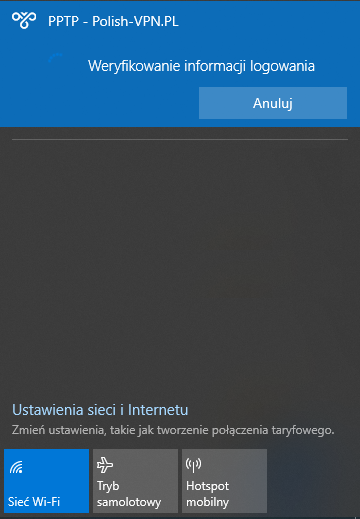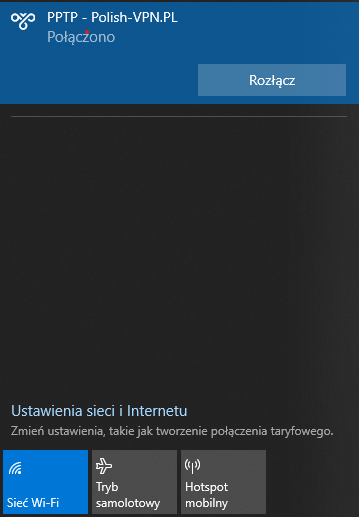1. Click START -> Settings -> Network and Internet -> VPN
2. Add VPN Connection
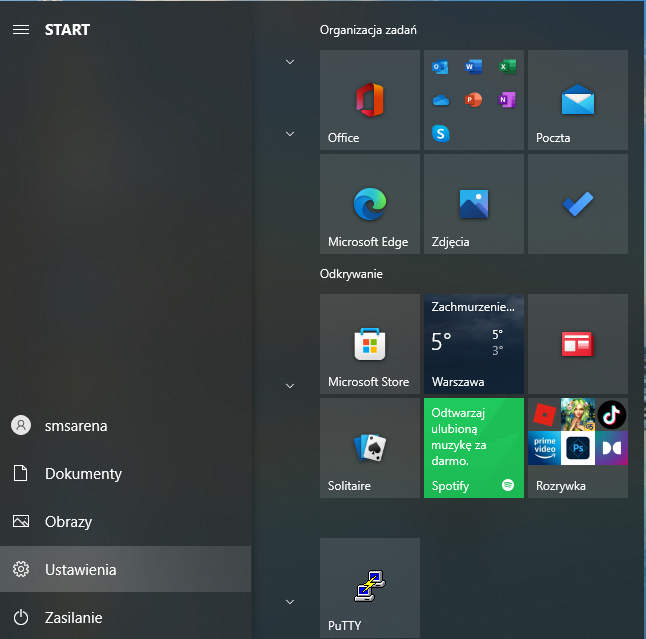
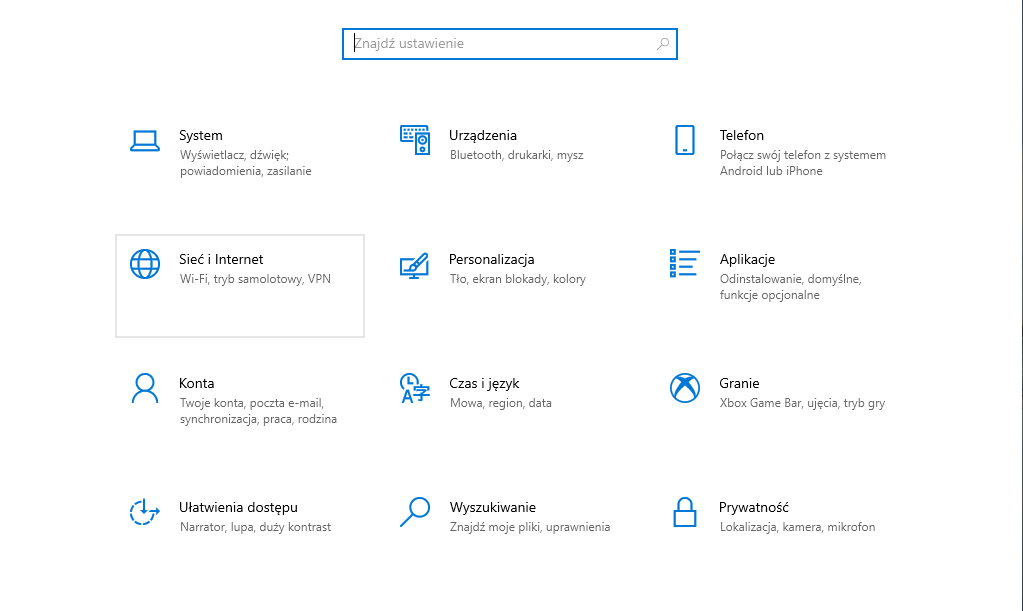
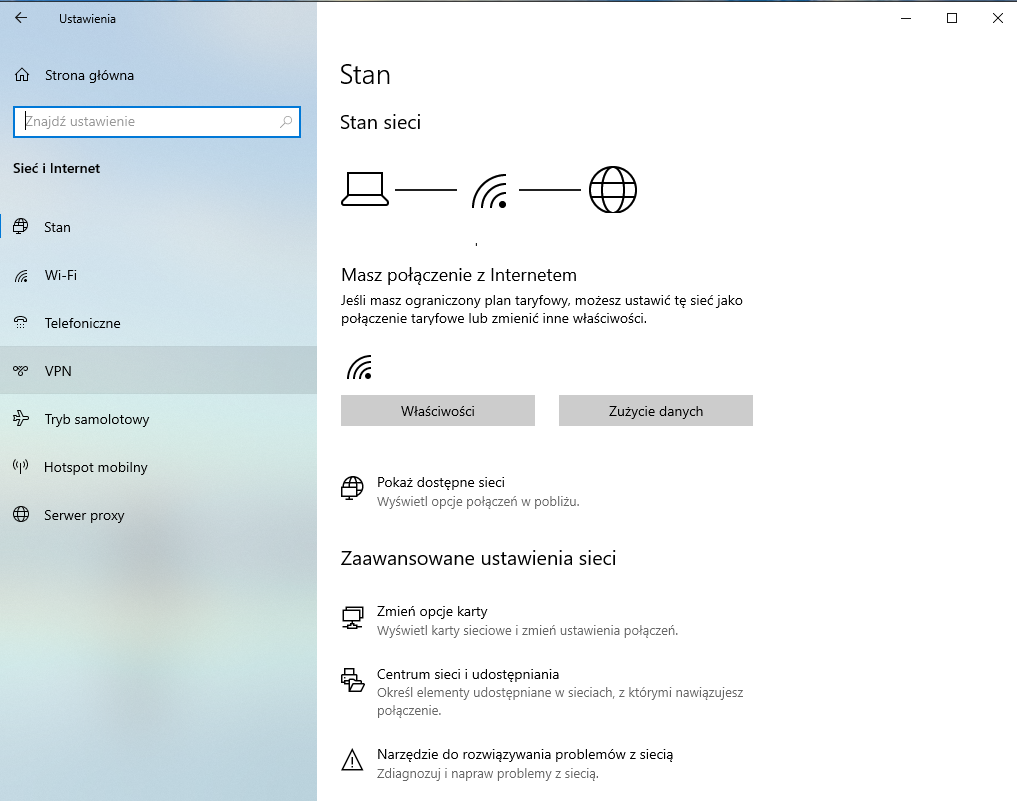
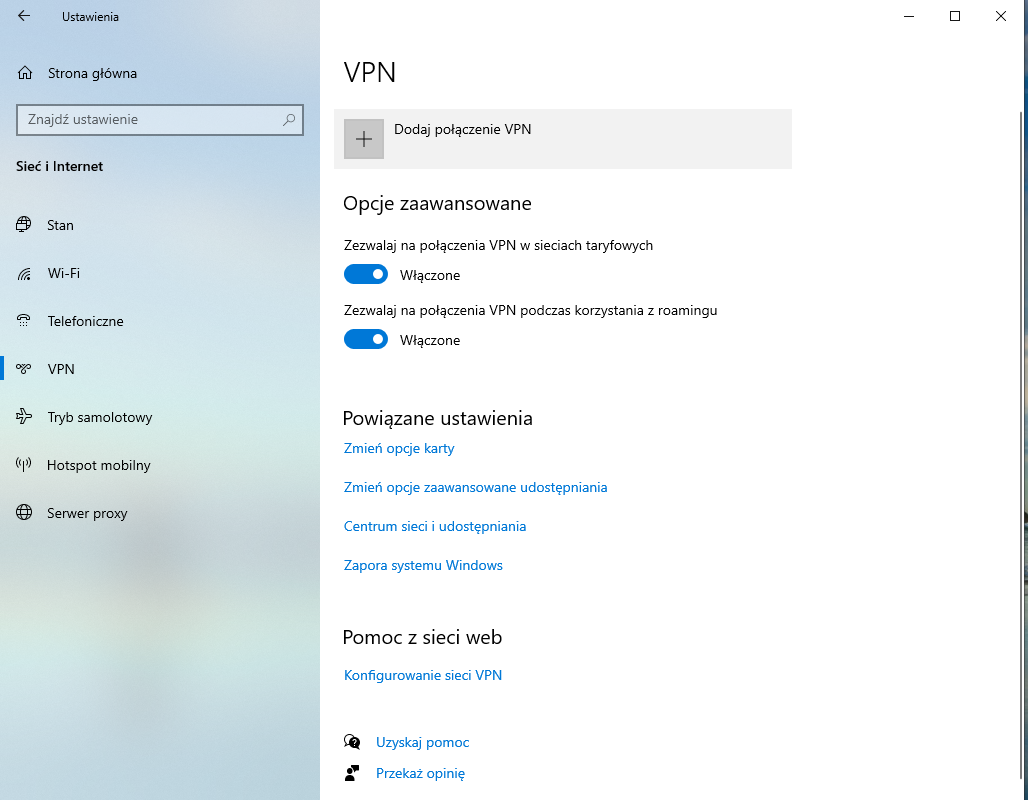
3. VPN provider: Windows (built-in)
4. Connection Name: YOUR VPN NAME
5. Server name or address: id-XXXXXX.server.polish-vpn.pl , where XXXXXX is an individual host number that is in the panel
6. VPN Type: PPTP (Point to Point Tunneling Procotol)
7. Username: LOGIN , which can be found in the customer account
8. Password: PASSWORD , which can be found in the customer account
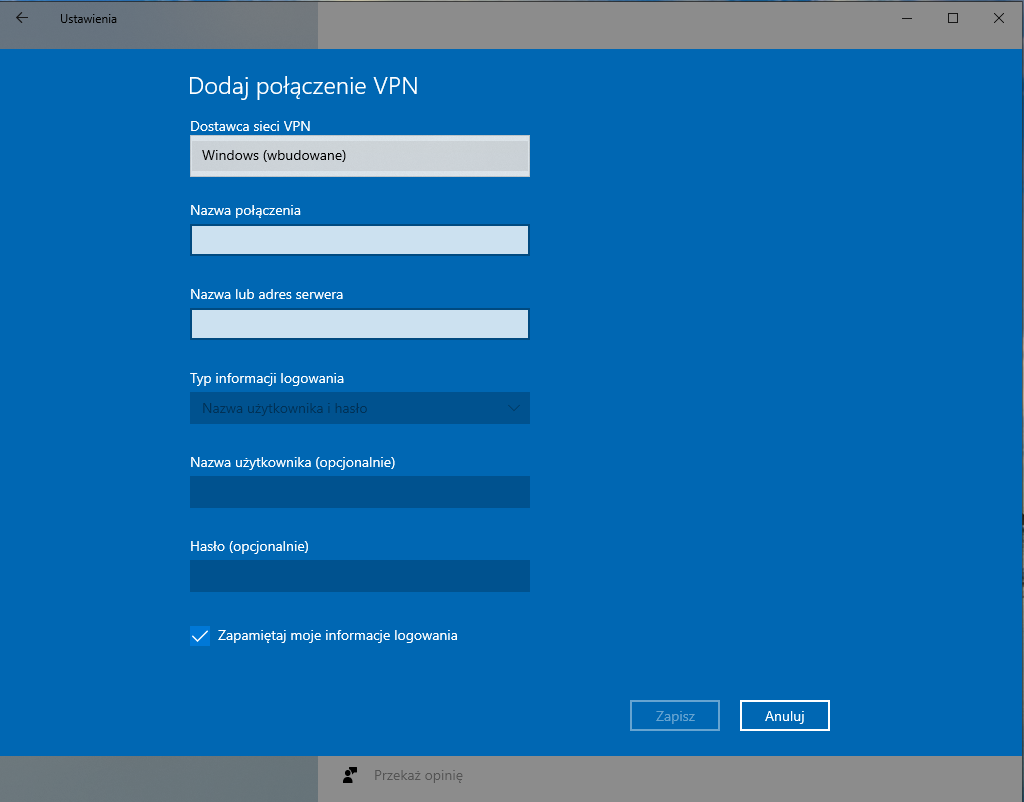
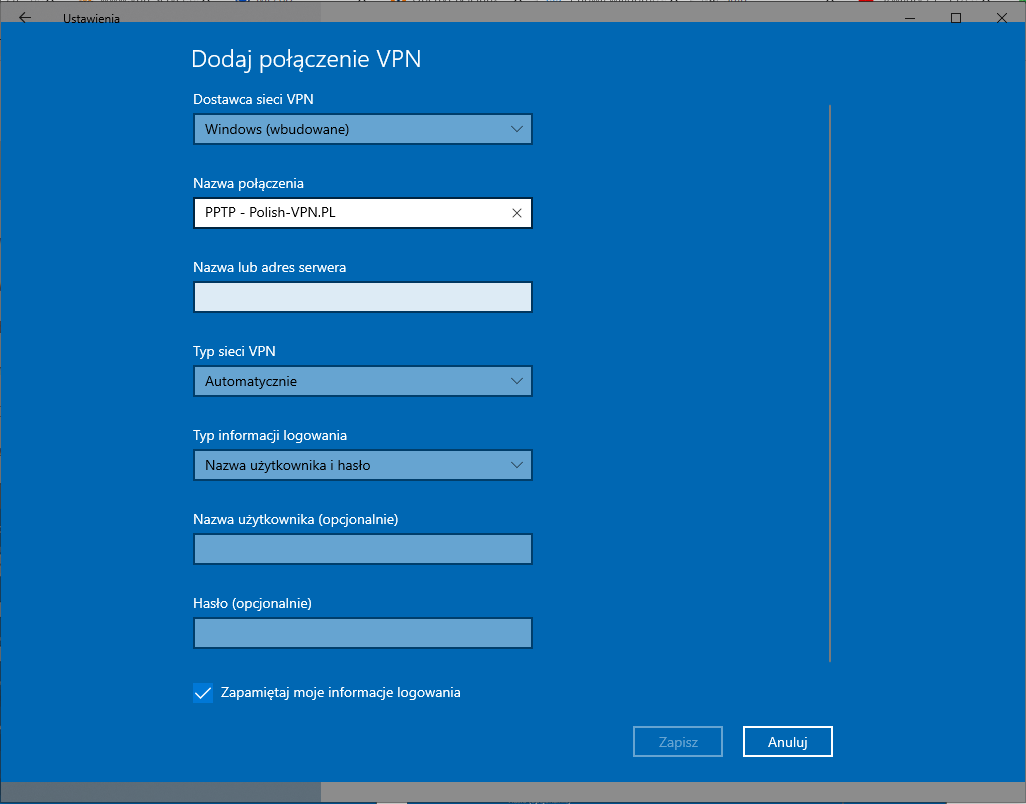
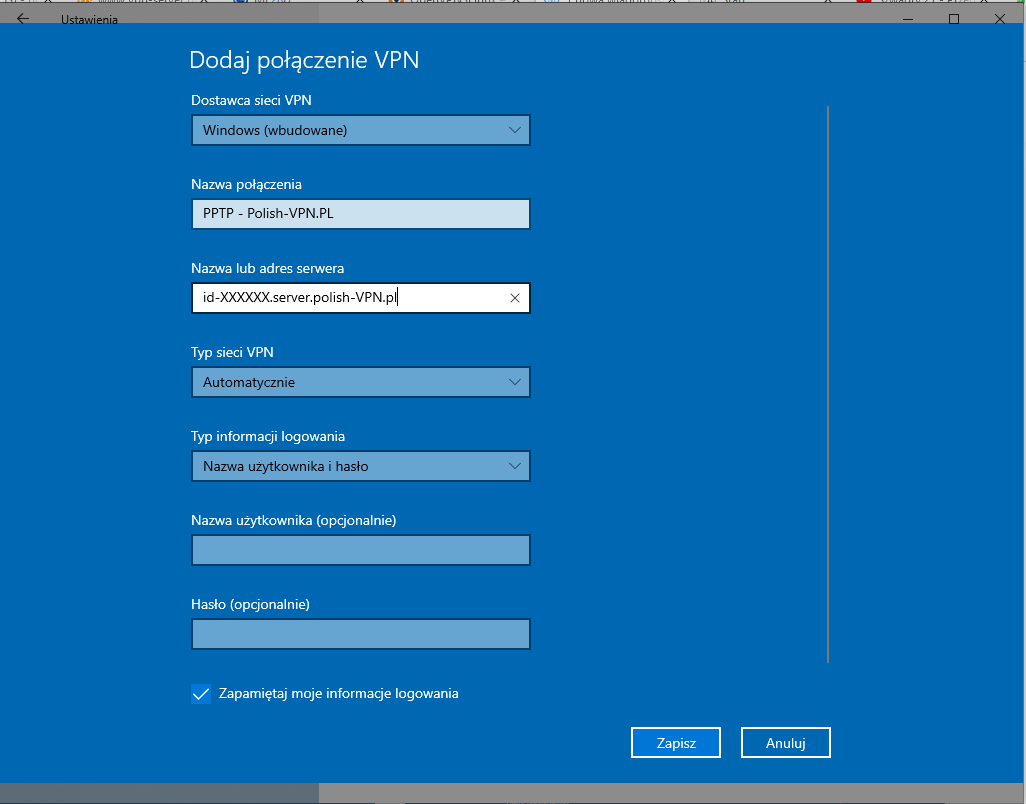
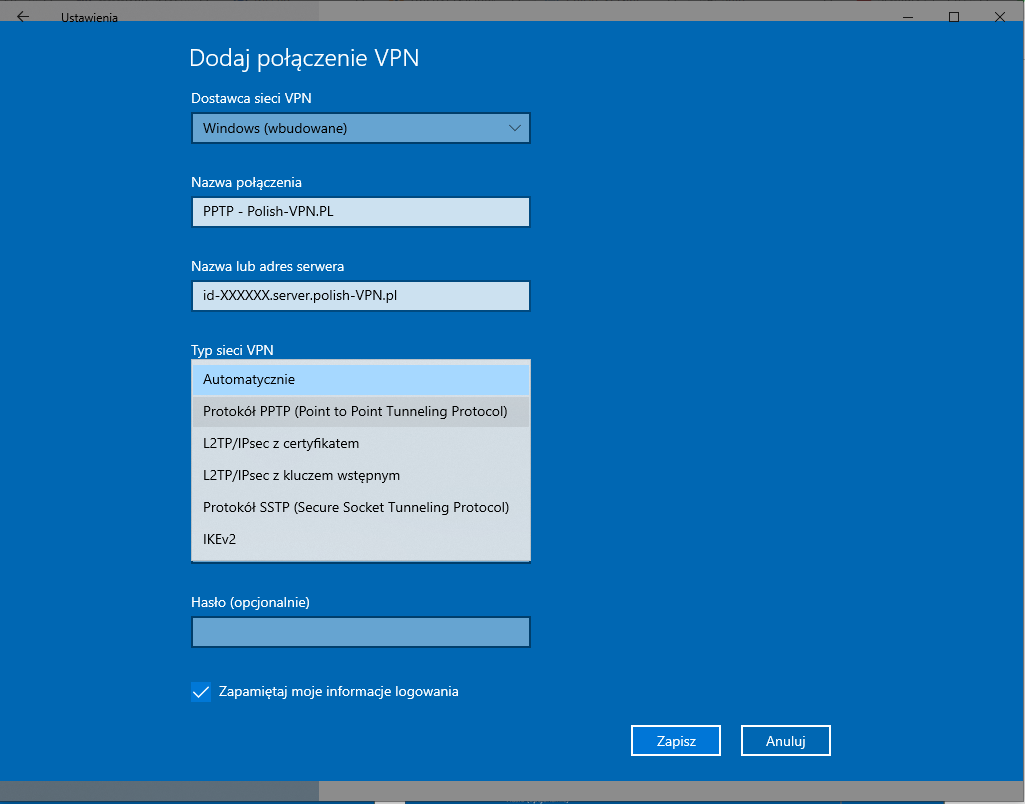
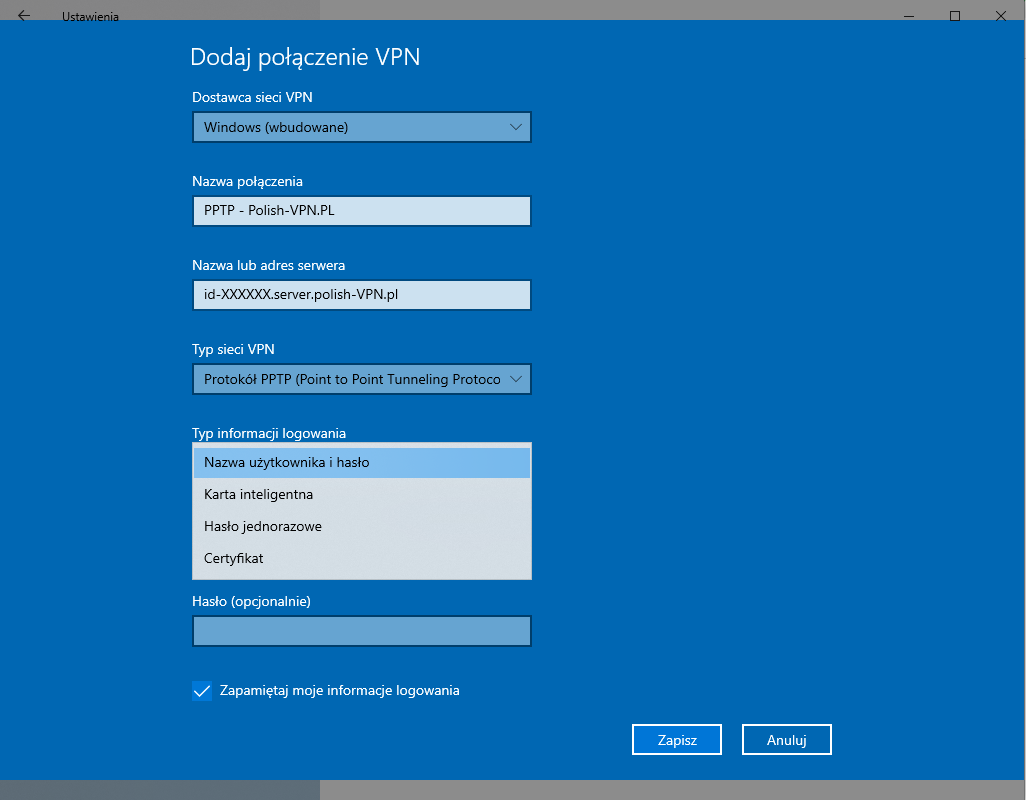
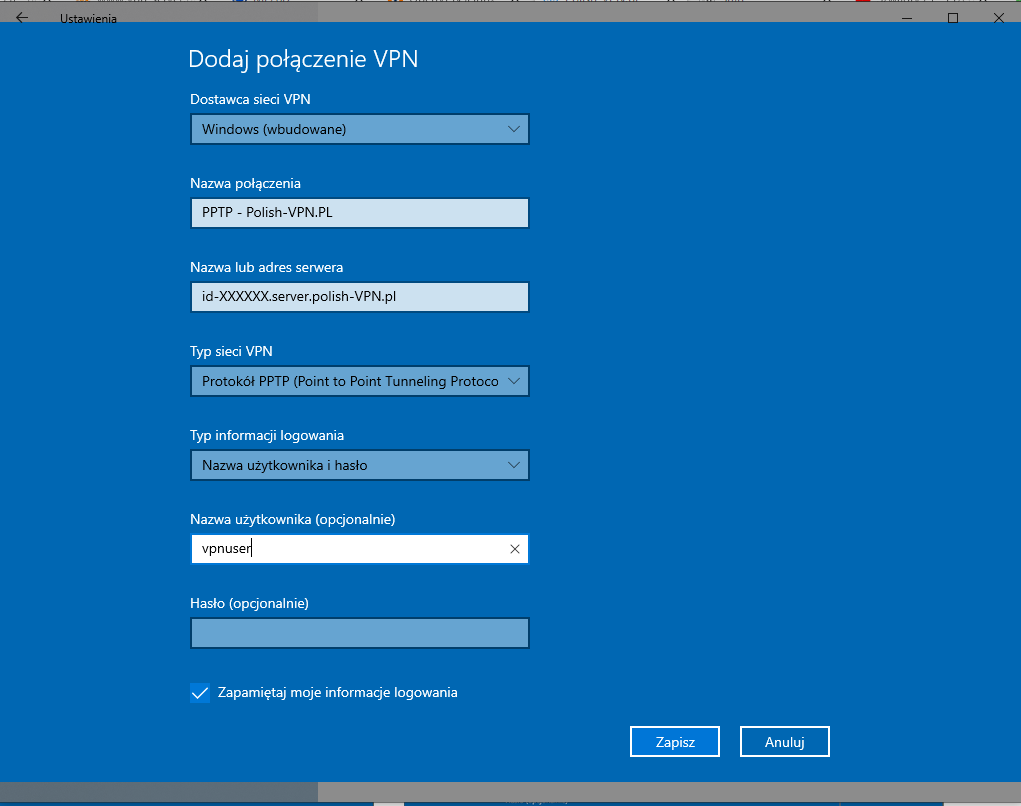
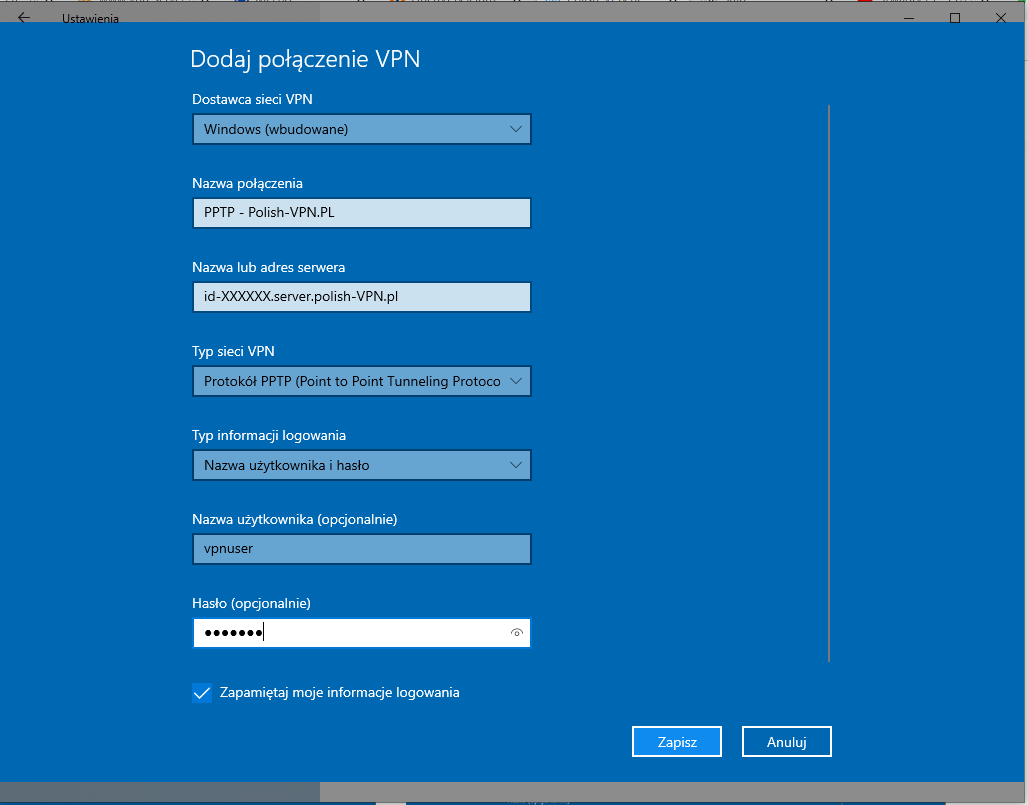
9. Save
10. click the network icon in the lower right corner and select your VPN, then click connect.